Scan and upload image design
Solved the traditional UV printing drawing problem
Building a UV printer that everyone can use based on mobile devices
Scan and upload image design
Self designed, shared images
Flexible application and mobile control
Printer controlled by mobile phone
Extreme peace of mind, making printing infinitely possible
The open platform has been upgraded to provide more abundant UV printing open capabilities and cloud printing solutions
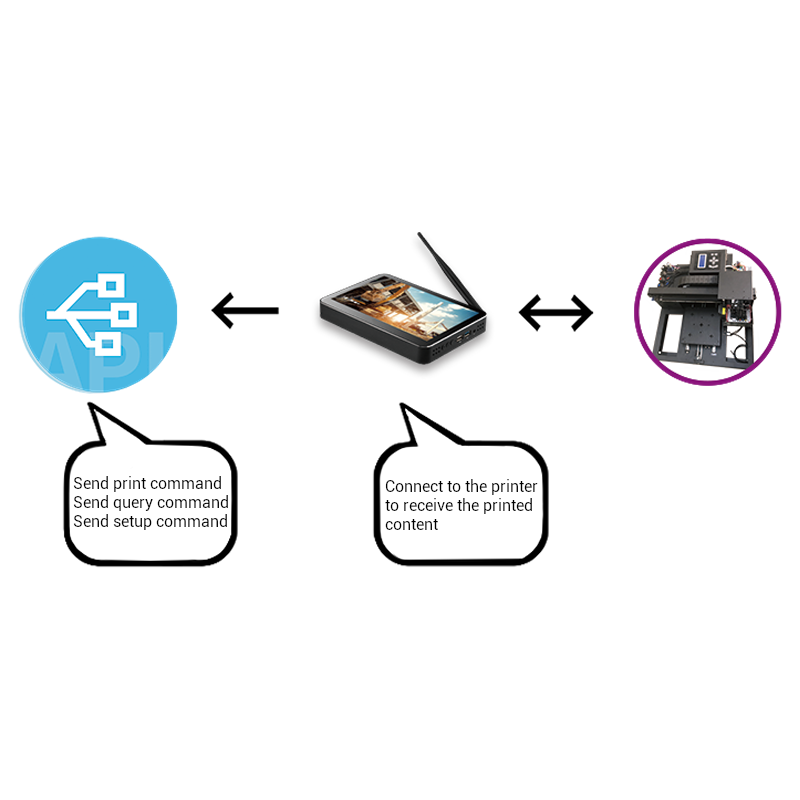
Local standalone application

Web, apps, applet and other networking needs
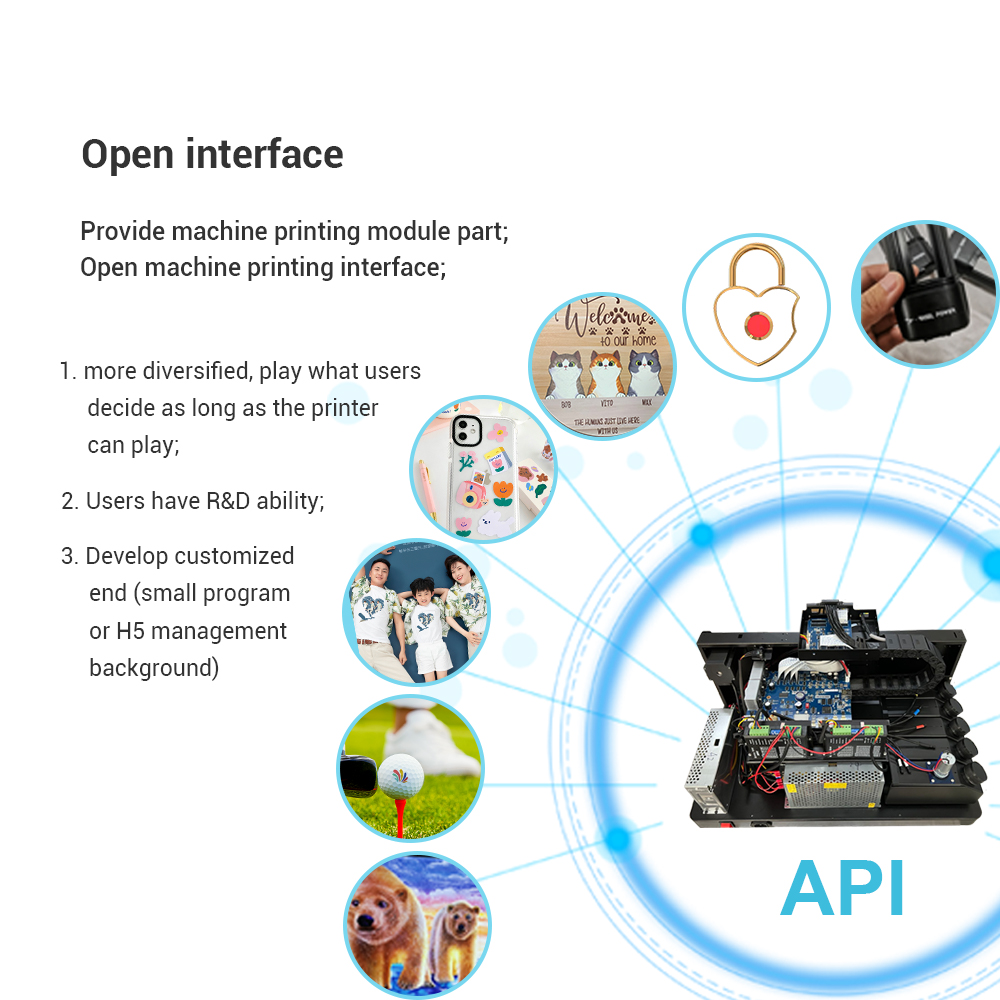
From product development to design services